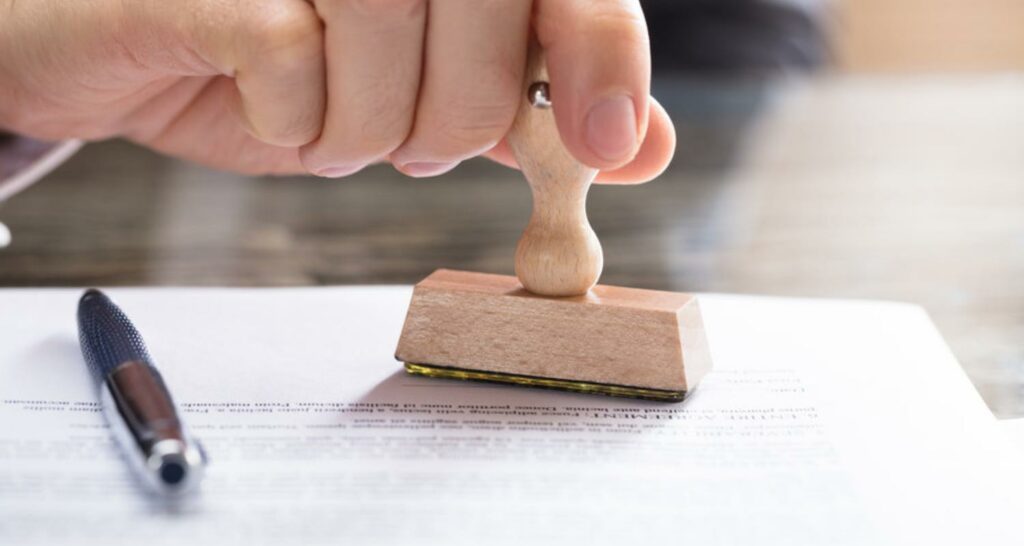Deactivating your DU SIM card online is a straightforward process that can be done in a few simple steps. Whether you’re looking to switch to a new service provider or you no longer need your DU SIM card, deactivating it online is a convenient option that saves you time and effort.
To deactivate your DU SIM card online, you’ll need to log in to your DU account and navigate to the SIM card management section. From there, you can select the SIM card you wish to deactivate and follow the prompts to complete the deactivation process. It’s important to note that deactivating your DU SIM card online will permanently cancel the service, so make sure you’re ready to proceed before you begin.
In this article, we’ll guide you through the steps to deactivate your DU SIM card online. We’ll provide clear and concise instructions to ensure you can complete the process quickly and easily. Whether you’re a first-time user or an experienced DU customer, our guide will help you get the job done with confidence.
Prerequisites to Deactivate Du Sim Card Online
Before you proceed with deactivating your Du sim card online, there are a few prerequisites that you need to fulfil. Here are the things you need to have in place before you begin:
1. Du Account Login Credentials
To deactivate your Du sim card online, you need to have access to your Du account. Make sure you have your login credentials handy, including your username and password. If you don’t have an account, you can create one by visiting the Du website.
2. Active Du Sim Card
You can only deactivate an active Du SIM card online. Make sure your sim card is still active and not expired or cancelled. If you have already cancelled your SIM card, you will need to contact Du customer service to reactivate it before you can proceed with deactivating it online.
3. Clear All Outstanding Dues
Before you can deactivate your Du SIM card online, you need to clear all outstanding dues on your account. This includes any pending bills or outstanding payments. If you have any outstanding dues, you will not be able to deactivate your sim card online until they are cleared.
4. Valid ID Proof
To deactivate your Du sim card online, you will need to provide a valid ID proof. This can be your Emirates ID, passport, or any other government-issued ID. Make sure your ID proof is valid and not expired.
By fulfilling these prerequisites, you can ensure a smooth and hassle-free process when deactivating your Du sim card online.
How to Deactivate Du Sim Card Online

If you want to deactivate your Du sim card online, you can easily do so by following these simple steps:
Logging into Du Account
Firstly, you need to log in to your Du account. You can do this by visiting the Du website and clicking on the “Login” button located on the top right corner of the page. Then, enter your username and password to log in.
Navigating to Sim Card Settings
Once you have logged in, navigate to the “My Account” section and click on the “Mobile” tab. From there, select the “Sim Card Settings” option. You will then be taken to a page where you can view all the details related to your SIM card.
Requesting Sim Card Deactivation
On the sim card settings page, you will see an option to “Deactivate” your SIM card. Click on this option and follow the prompts to complete the deactivation process. You may be required to provide a reason for deactivating your SIM card.
It is important to note that once you deactivate your SIM card, you will not be able to use any of the services associated with it. Additionally, you will not be able to retrieve any data or information stored on the SIM card.
By following these simple steps, you can easily deactivate your Du SIM card online.
After Deactivation: What to Expect
Once you have successfully deactivated your DU SIM card online, there are a few things you should expect:
Disconnection of Services
After deactivating your DU SIM card, all services associated with it, including voice calls, text messages, and data services, will be disconnected. You will no longer be able to use the SIM card for any purpose.
Refund of Balance
If there is any balance remaining on your DU SIM card, it will be refunded to you within a few working days. The refund will be made to the same payment method that you used to top up your account.
Cancellation of Auto-Renewal Services
If you had any auto-renewal services associated with your DU SIM card, they will be cancelled automatically after deactivation. You will not be charged for these services anymore.
SIM Card Recycling
After deactivating your DU SIM card, it is recommended that you recycle it properly. You can drop it off at any DU store or authorized dealer for recycling. This will help protect the environment and prevent any misuse of your personal information.
It is important to note that deactivating your DU SIM card will not cancel any subscriptions or services that you have signed up for using the SIM card. You will need to contact the service provider directly to cancel these subscriptions.
Overall, deactivating your DU SIM card online is a simple and straightforward process. By following the steps outlined in this article, you can easily deactivate your SIM card and expect a smooth transition to a new service provider or plan.
Potential Issues and Troubleshooting
If you encounter any issues while deactivating your Du SIM card online, here are some potential solutions:
Incorrect Information
Double-check that you have entered the correct information, such as your mobile number, Emirates ID, and other personal details. If any of the information is incorrect, you will not be able to deactivate your SIM card.
Technical Issues
If you experience any technical issues while deactivating your SIM card online, try clearing your browser cache and cookies. You can also try using a different browser or device to see if that resolves the issue. If the problem persists, contact Du customer service for further assistance.
Unpaid Bills
If you have any unpaid bills or outstanding payments on your Du account, you will not be able to deactivate your SIM card online. Make sure to clear any outstanding payments before attempting to deactivate your SIM card.
Lost or Stolen SIM Card
If your Du SIM card has been lost or stolen, you can report it to Du customer service to have it deactivated. You will need to provide your Emirates ID and other personal details to verify your identity.
Network Coverage
If you are in an area with poor network coverage, you may experience issues while deactivating your SIM card online. Try moving to an area with better network coverage and try again.
By following these potential solutions, you should be able to troubleshoot any issues you encounter while deactivating your Du SIM card online.
Alternatives to Online Deactivation
If you are unable to deactivate your DU SIM card online, there are a few alternative options you can consider:
- Visit a DU store: You can visit any DU store in-person and request to deactivate your SIM card. Make sure to bring a valid ID with you.
- Call DU customer service: You can call DU customer service on 155 and request to deactivate your SIM card. Make sure to have your SIM card number and valid ID ready.
- Send an email: You can also send an email to DU customer service at [email protected] and request to deactivate your SIM card. Make sure to include your SIM card number and valid ID in the email.
It is important to note that deactivating your DU SIM card will not cancel any ongoing subscriptions or services associated with your account. You will need to cancel these separately to avoid any charges.
If you are planning to reactivate your DU SIM card in the future, make sure to keep it in a safe place as you will need to use the same SIM card when reactivating your account.