If you are looking to create a Medical Record Number (MRN) in Dubai, you have come to the right place. An MRN is a unique identifier used by the Dubai Health Authority (DHA) to keep track of a patient’s medical records. It is a crucial component of the healthcare system in Dubai and is required for any medical treatment or consultation.
To generate an MRN number, you will need to visit a DHA-approved healthcare facility such as a hospital, clinic, or medical center. You can find a list of approved facilities on the DHA’s website. Once you have selected a facility, you will need to provide your personal information such as your Emirates ID, passport, and visa details. This information is used to verify your identity and create your medical record.
It is important to note that an MRN number is required for all medical procedures, including COVID-19 vaccinations. Therefore, it is essential to create your MRN number as soon as possible to avoid any delays in receiving medical treatment. By following the steps outlined in this article, you can easily create your MRN number and ensure that your medical records are up to date and easily accessible.
How to Create MRN Number in Dubai?
If you need to create an MRN number in Dubai, you can follow these simple steps. First, make sure you have all the necessary requirements, documents, and fees before beginning the process.
Requirements
To create an MRN number, you must be a resident of Dubai and have a valid Emirates ID card. You should also have a mobile phone number registered with your Emirates ID.
Process
To create an MRN number, you can visit the official website of the Dubai Health Authority (DHA). On the website, you can find a page called “Create Medical Record Number (MRN).” Click on this page and enter your Emirates ID number. Then, click “Submit.” A one-time password (OTP) will be sent to the mobile number that is connected to your Emirates ID.
Enter the OTP code and follow the instructions on the website to complete the registration process. You will be asked to provide personal information, such as your name, date of birth, and contact details. Once you have completed the registration process, you will receive your MRN number.
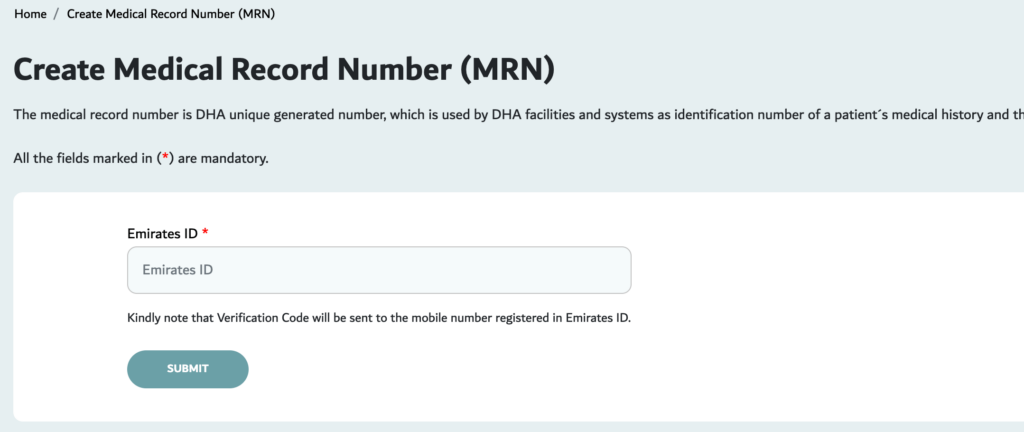
Documents Required
To create an MRN number, you will need a valid Emirates ID card. You may also need to provide additional documents, such as proof of residency or a medical report from a doctor. Check with the DHA website to see if any additional documents are required.
Fees
Creating an MRN number is free of charge. However, you may need to pay fees for medical services or treatments that you receive in Dubai.
In conclusion, creating an MRN number in Dubai is a simple process that requires a valid Emirates ID card and a mobile phone number registered with your Emirates ID. By following the steps outlined above, you can create your MRN number quickly and easily.
Frequently Asked Questions
How to check DHA MRN number?
If you have already created your MRN number, you can check it using the DHA app or website. Simply log in to your account and navigate to the “My Health Record” section. Your MRN number should be displayed there along with your other medical records.
How to get MRN number without Emirates ID?
Unfortunately, you cannot get an MRN number without an Emirates ID. The Emirates ID is mandatory for all residents of Dubai and is required to access many government services, including healthcare. If you don’t have an Emirates ID, you will need to apply for one before you can get an MRN number.
What is the format of MRN number in Dubai?
The MRN number in Dubai is a unique 10-digit number that is assigned to each patient by the Dubai Health Authority (DHA). The first three digits of the MRN number represent the year the number was assigned, while the next two digits represent the month. The remaining five digits are randomly generated and unique to each patient.
For example, if your MRN number is 2306012345, it means that your MRN was assigned in June 2023 (06/23) and that your unique identifier is 012345.
It’s important to keep your MRN number safe and secure as it is used to access your medical records and history.




